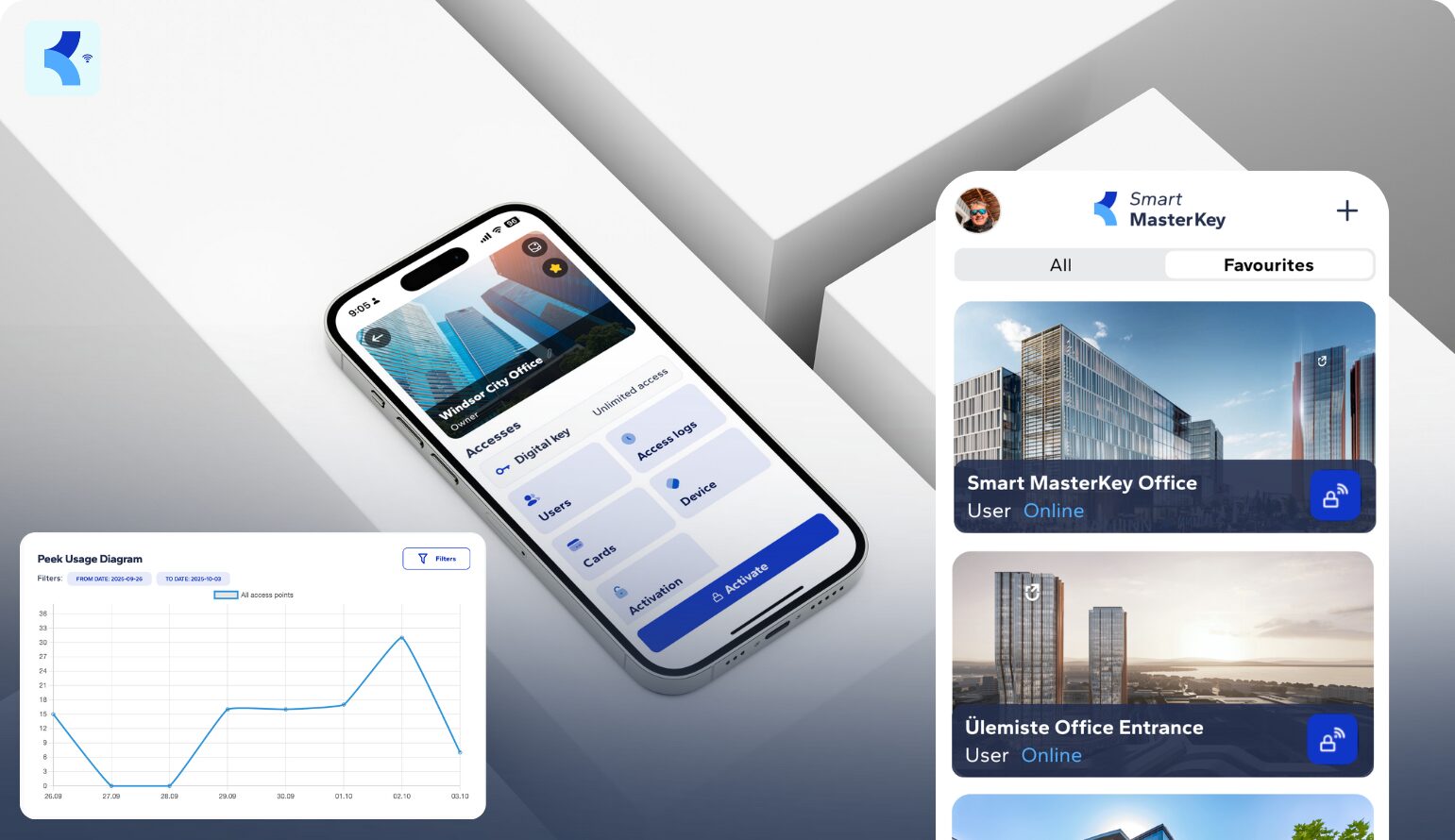Smart MasterKey is built to simplify everyday access management. For administrators and owners, even small improvements in workflow make a difference. Our latest feature updates are designed to make administration faster, clearer, and more reliable for commercial offices and rental properties.
Favourites in the mobile app
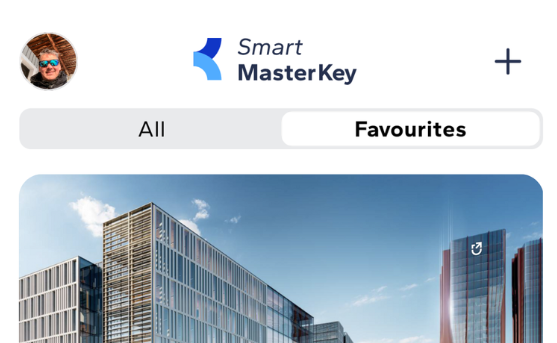
If you manage multiple access points, scrolling through a long list can be time-consuming. With the new Favorites option, you can mark frequently used doors for quicker access. Whether it is the main entrance, a garage, or a server room, favorites allow you to reach the right door with fewer taps.
Add or update access point images
Clear identification matters in multi-tenant buildings and large office environments. Administrators can now add, update, or remove images of access points directly in the mobile app or Client Portal. A visual reference makes it easier for staff, tenants, and visitors to find and open the correct doors without confusion.
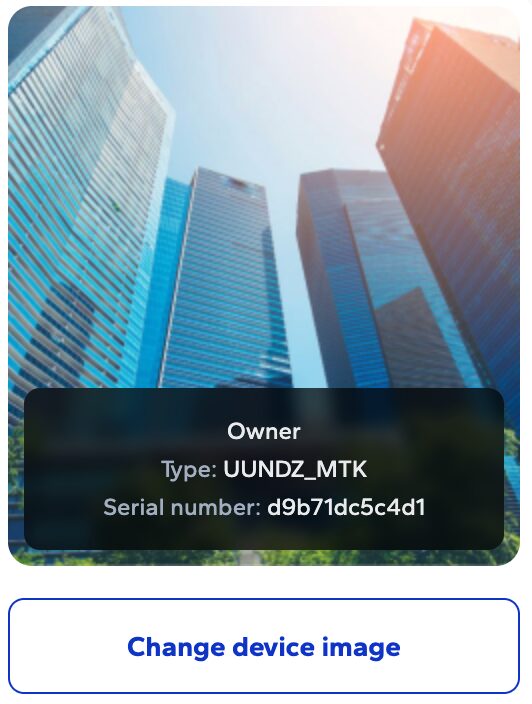
Rename access points in the Client Portal
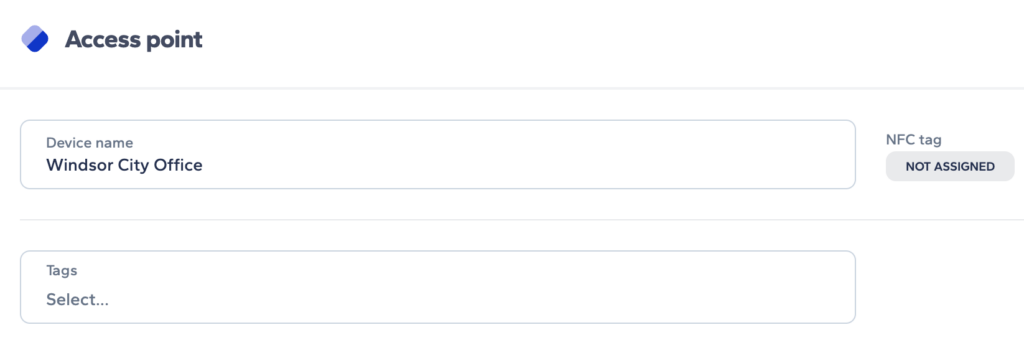
Administrators often need more descriptive names for access points. With this update, you can rename access points in the web portal without losing the original reference. The owner’s original name remains stored as meta information, giving you clarity while maintaining consistency across the organisation.
Easier navigation with pagination
For larger properties with hundreds of users and access points, lists can get overwhelming. We’ve introduced pagination in the Client Portal, making it easier to navigate and manage long lists of users and devices. This small change brings more control and speed to daily operations.
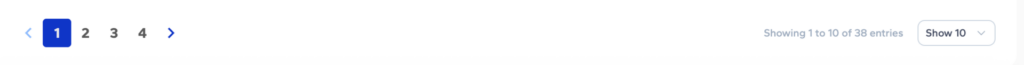
Access activity dashboard
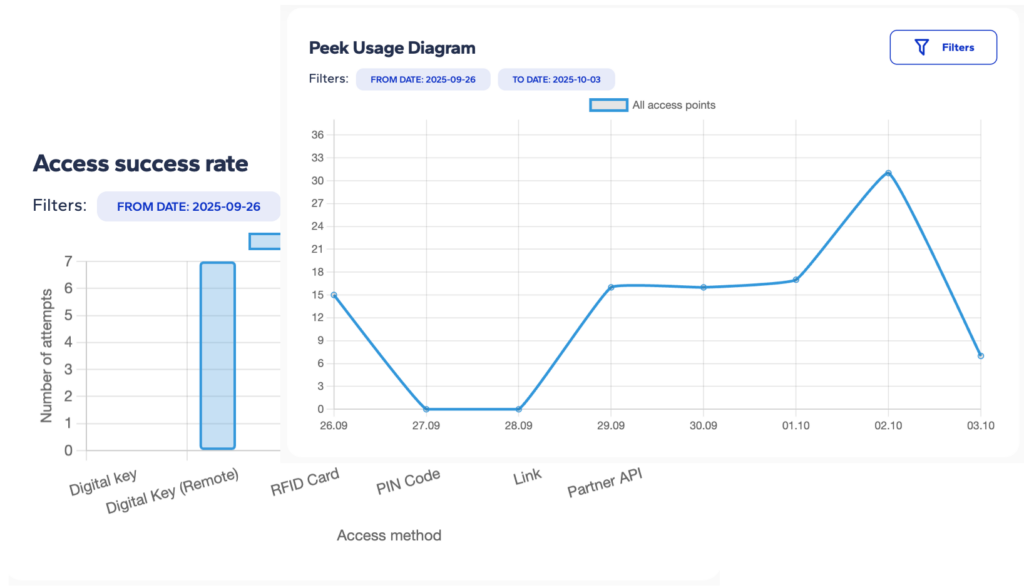
Understanding how and when people use access points is key to maintaining both security and efficiency. The new activity dashboard lets you visualise usage by day, week, month, or year. You can quickly identify peak hours, track usage patterns, and see if specific doors experience higher traffic.
The dashboard also monitors access success rates. If doors frequently fail to open, it can indicate technical problems or user experience issues. Early visibility helps administrators address risks before they escalate.
Why these updates matter
For access administrators and security managers, these changes save time and improve oversight. Real estate owners gain better visibility into how their spaces are used, while tenants benefit from smoother access.
- Favorites reduce wasted time navigating lists.
- Images and renaming improve clarity across large or complex properties.
- Pagination makes managing hundreds of records manageable.
- Dashboards turn raw data into actionable insights.
By focusing on small but meaningful improvements, Smart MasterKey strengthens everyday administration and keeps property access secure, simple, and scalable.